Pangea temporary hotfixes here
Infographic
3 min read
HOW TO OPTIMIZE VIRTUAL COLLABORATION FOR EMPLOYEES
Maximize Your Investment in Video Conferencing
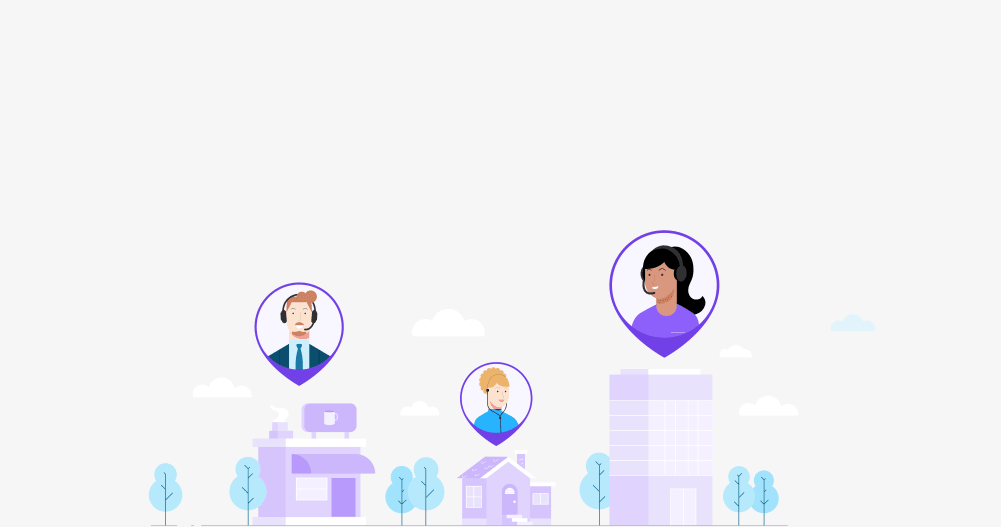
Today's workforce is increasingly distributed, with a large proportion of employees working remotely at least part of the time. Virtual collaboration tools like video conferencing software have become critical to business continuity. And large companies are spending millions of dollars annually on services like Microsoft Teams, Zoom, or Google Meet. How do you maximize that investment?
Download our infographic for 8 ways to optimize video collaboration for employees.
YOU MAY ALSO BE INTERESTED IN
Insights
Key Findings About Virtual Care
Healthcare providers share their input on the current state of virtual care with regard to access, efficiency, quality, and outcomes.

Insights
As Video Meetings Increase, So Does Meeting Fatigue
After a year of remote work and nearly constant video meetings, many employees are feeling “Zoom fatigue.” But is the problem with video, or how we use it?
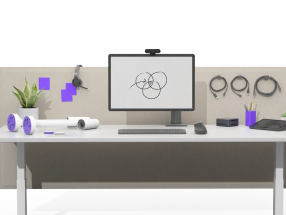
Insights
How IT is Evolving to Support a Hybrid Workforce
As employees return to the office after working remotely they’re changing the way they work. Video conferencing is now the norm. But what does this mean for IT?

Customer Stories
San Pablo CEU University Foundation - Hybrid Teaching
Learn more about why CEU University chose to use Logitech video conferencing cameras and solutions to help meet its hybrid training model goals.
Browse Categories: