Pangea temporary hotfixes here
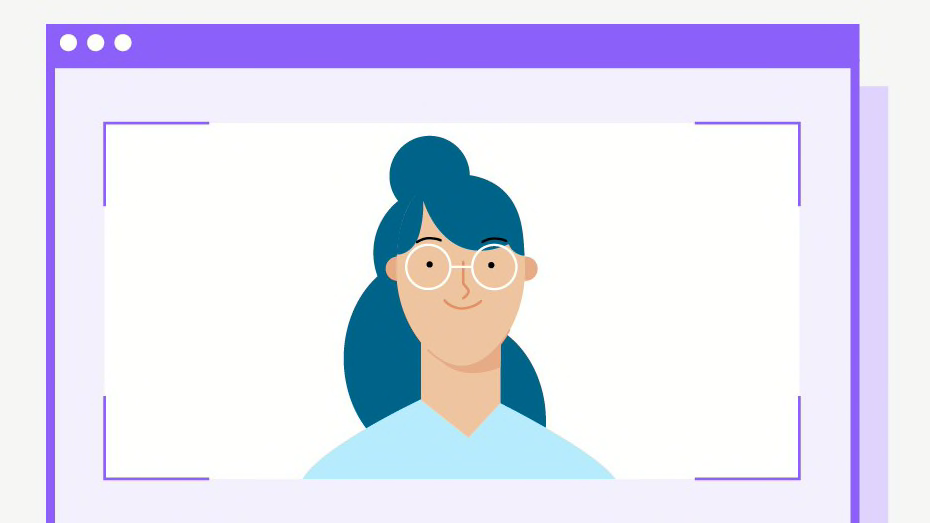
現在ビデオ会議は、人々が会うための手段になっています。しかし、特にカメラまたは環境があまり理想的ではない場合に、ビデオ会議が快適に感じられないこともよくあります。
幸い、いくつかのシンプルなステップと、高品質のウェブカメラによって、あらゆるテレビ電話を改善することができます。Microsoft Teams、Zoom、Google Meet、またはその他のビデオ会議ソフトウェアを使っているとしても、これらの簡単なヒントによって、画質を向上させることができます。
ハイライト:
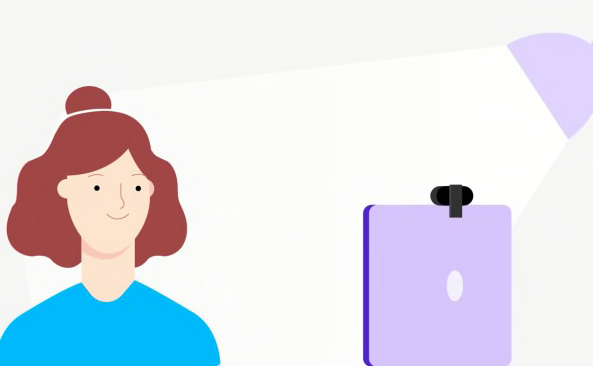
自分自身が明瞭に表示されるように照明を調節する方法。
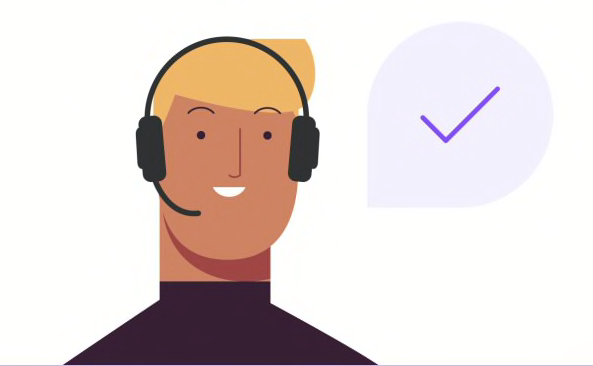
知覚と生産性に影響を及ぼす可能性があるオーディオの問題を避ける方法。

周囲にあるものや、自分に後ろの壁を常にチェックする必要がある理由。
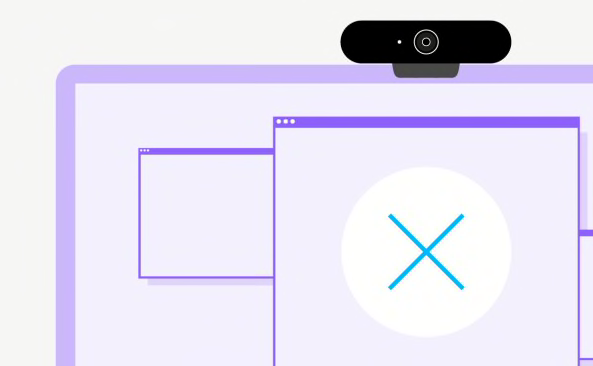
他のアプリケーションを閉じるなど、あなたがまだ実行していない可能性がある検討事項。